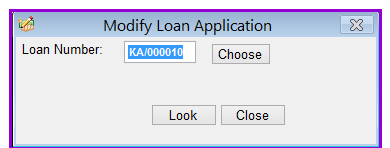
This window allows the user to modify a client loan application. To be able to modify a loan application, the loan should have been applied for and not yet approved or loan commission paid.
If a loan has been approved/loan commission paid then the corresponding approval/payment of commission has to be deleted before the application can be modifiable.
How do you modify a loan application?
To modify a loan application, go to Loan/modify loan application, the following screen appears:
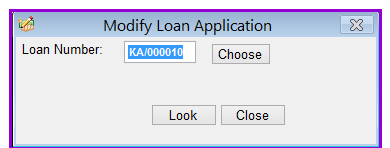
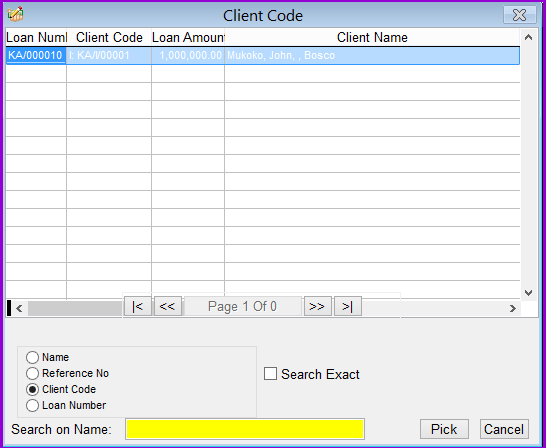
You can use the Search on Name feature to locate the client whose loan you need to modify by typing the name of the client.
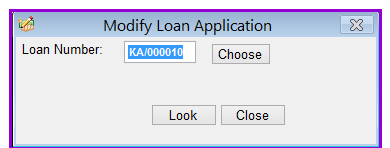
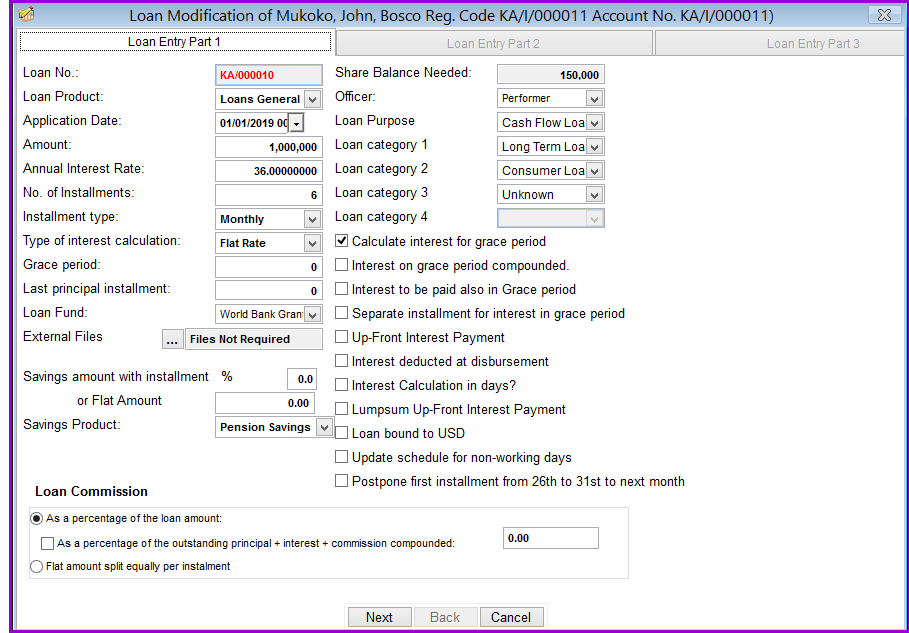
Make the necessary changes and click next to continue with the loan process.
The Nº 1 Software for Microfinance